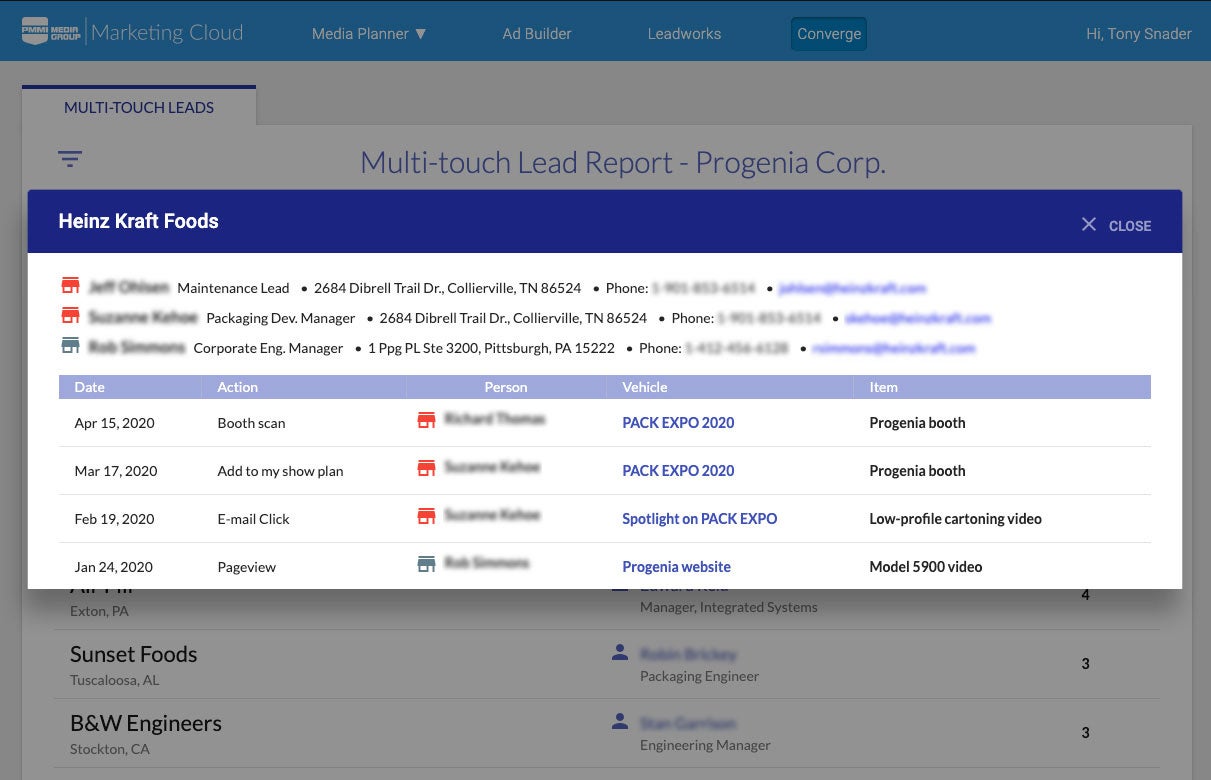Converge & Scout CONTACT SALES
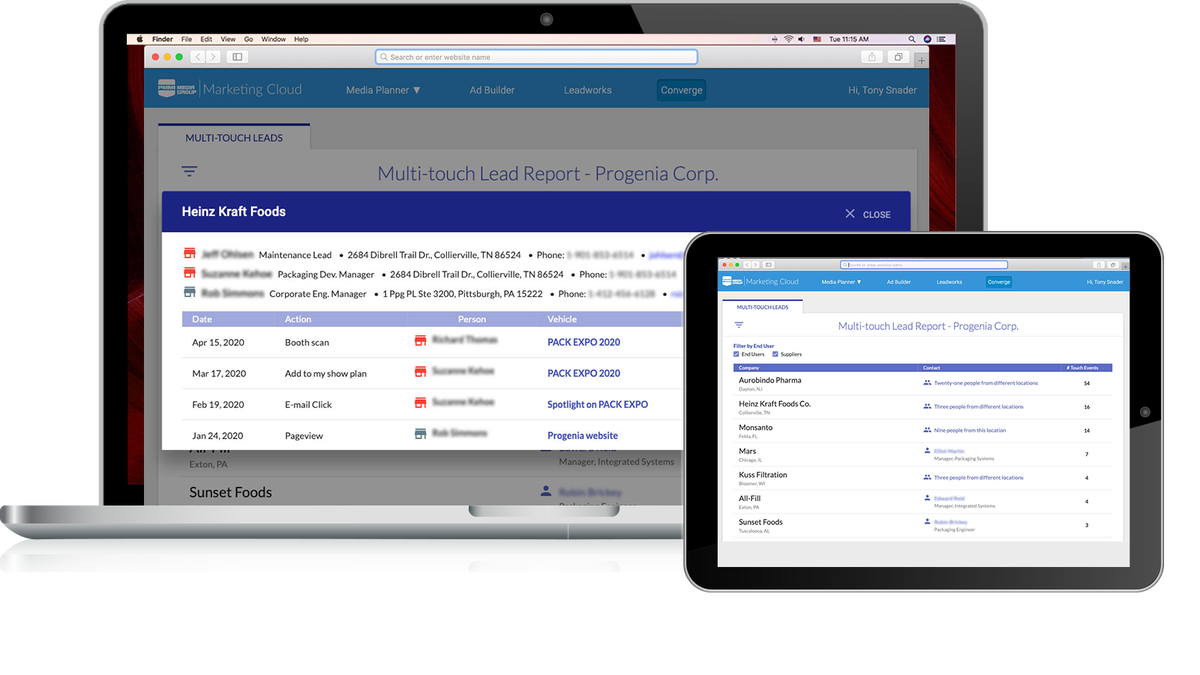

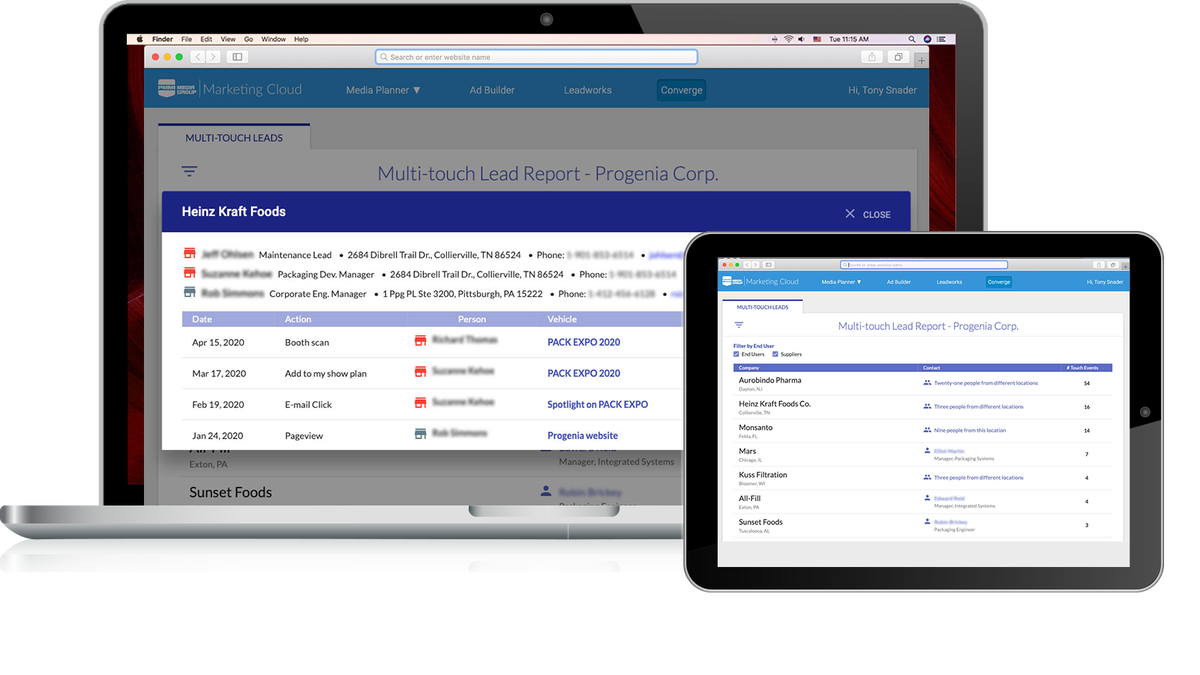
Executive summary
Converge is a tool that allows marketers running campaigns with PMMI Media Group to see the "convergence" of multiple points of engagement across several digital media deployments by a single person or by several people at a single company. In other words, you will be able to see at a glance a prospect who clicks on your January, March and April e-mail marketing deployment. Converge:
- Identifies multi-touch lead activity across multiple campaigns over time
- Shows anyone who clicks or registers three or more times in the most recent rolling twelve-month window
- Shows clicks/registrations from two or more people at the same company location
- Shows clicks/registrations from two or more people at a plant and a corporate headquarters
Scout is a lightweight beacon that you can optionally install on your website. It shows activity from our audience on your own website after they click on your ads in our digital media products. Scout:
- Shows each page the person clicked on while on your site
- Reveals which products of yours that they viewed
- Allows you to zero in on high-value prospects who are heavily engaged on your website who click on multiple pages.
Glutton for detail? See our detailed explanation of Converge and Scout.
Frequently asked questions
Do I need Scout in order to use Converge?
No. Converge will show multi-touch lead activity across all your campaigns which is a huge breakthrough over today's marketing tools. But Scout will show what happens after the prospect clicks through to your website.
How hard/complicated is Scout to install?
Very easy. It's like any other JavaScript beacon web service that you've likely already installed. If you use Google Tag Manager, you can even do it yourself without getting developers involved. It will not slow down your website.
I have Google Analytics installed, what does Scout get me that Google Analytics doesn't already?
See our detailed explanation.
What about GDPR and other data privacy laws?
Converge will not show personally identifiable information on European or Mexican readers due to the do-not-track laws in those countries. But we can still show company name. If you are running Scout on your website, we encourage you to disclose the fact to your visitors. That can be done by amending your privacy policy to explain the fact that you are tracking and by putting some general language about cookies and tracking in a pop-up when visitors first visit your site. (We can provide boilerplate language.)
How else do you use our data from Scout?
We've written a whole FAQ on it.
How do I download the leads out of Converge?
If you are a member of our Leaders in Packaging program, you can download the leads from Converge via the Export button. If you don’t see this, contact your sales rep about becoming a member of our exclusive Leaders in Packaging program.
What if I'm running Hubspot, Marketo, Eloqua or Pardot? Do I need Scout?
Without Scout, traffic that we refer from your email marketing campaigns with us will come across as anonymous traffic to your instance of marketing automation software. But with Scout, we maintain the connection to that individual, and thus tie activity on your website back to the audience member in our database.
Can Scout identify contact information of people who clickthrough from my Facebook ads?
Yes and no. We will share contact information of anyone who has liked or shared your ad on Facebook, since the act of liking or sharing on Facebook discloses personally identifiable information (PII). That activity is eligible to show up in Converge. In terms of recognizing/identifying individuals (and sharing contact information) who click through from Facebook, we can only recognize them if we have previously cookied them on a visit to one of our websites. However, even if we do recognize a cookied individual, due to privacy considerations, we will NOT identify them to you by sharing personally identifiable information (PII) unless that person has previously clicked through on one of your e-mail marketing campaigns. That's because we will have already shared their contact info at that point. But where we do recognize a cookied individual who clicks through from Facebook, we can and will show the company name of that individual, since that is not considered PII. In short, we will strike a balance between sharing activity, respecting privacy, and complying with data privacy laws.
My web team is worried that Scout will slow down our website. Will it?
The PMG Scout script loads asynchronously which means that the browser loads the script in the background while it loads and renders the rest of the page. Nothing in the rendering of your webpages is ever dependent or in any way affected by the loading of the Scout script. In addition, the size of the script is 4.8kb (which is really small). Testing of the script in our sites shows that the execution happening in the script to identify users and set a cookie takes no more than 2/1000 of a second which would not be noticeable to your site visitors because the rest of the page renders while that is happening.
Can Converge show online and offline activity?
Yes. Leads from any PACK EXPO show are automatically eligible to show up in Converge. That means you can see people who clicked on your ads before the show and visited your booth. Or vice-versa: people who visited your booth and then clicked on your ads post-show.
Can Converge track leads from non-PMMI trade shows and media?
Yes, actually. All you have to do is upload those leads to your LeadWorks self-service portal. Those names are walled off from our audience database. We have no way to e-mail those names on behalf of PMMI, and other PMMI Media Group advertisers have no way of seeing them. In essence they are in your own private data vault. Any name you upload is eligible to show up in Converge.
You keep saying "eligible" -- what does that mean?
A company or individual will not show up in Converge unless they click three or more times in a twelve month period, or if two or more people from the same location or different locations show up. So just because someone clicks through on a campaign or you upload a name, that in and of itself isn't enough to show up in Converge; there has to be serial repeat behavior.
Does Converge do lead scoring? Or what if I want to change the window from 12 months to 6 months? Or 3 months?
Both are on our roadmap of future features. As is notification capability, integration with your CRM, and many other features. We will look to customers like you to help us prioritize which features are the most desirable soonest.
How much does it cost?
If you are a PMMI Media Group advertiser, both Converge and Scout are provided at no charge at the current time, though this is subject to change at any time.

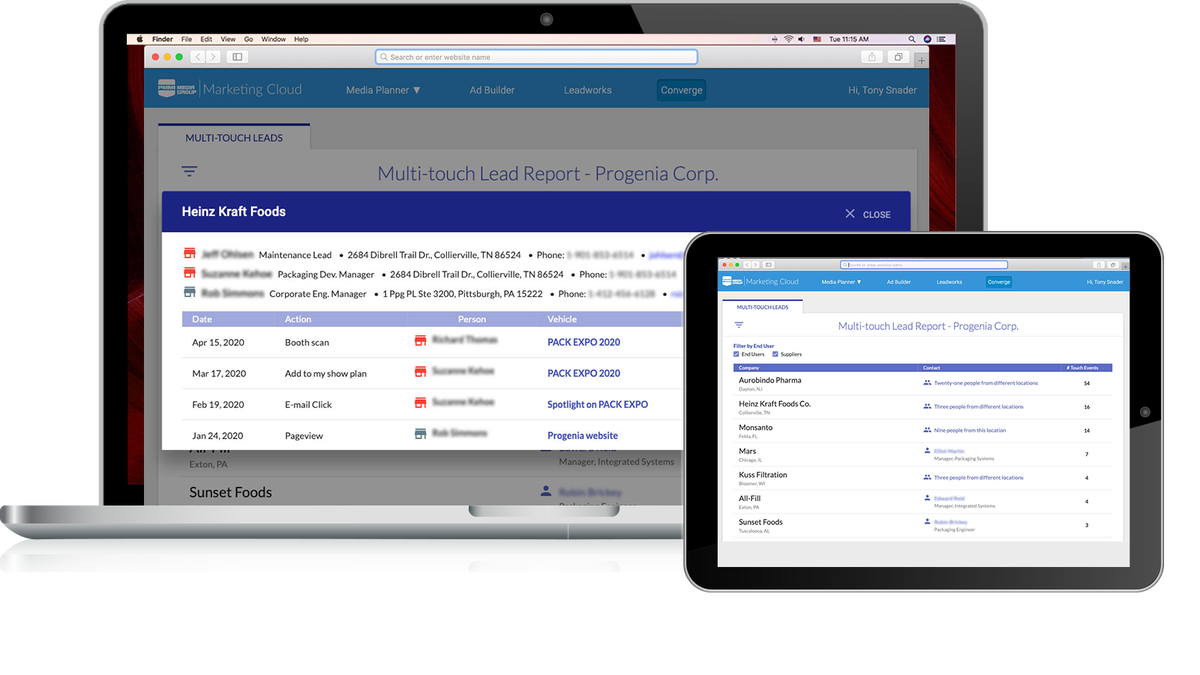

SALES REPS SHOULD KEEP THE FOLLOWING IN MIND:
- Customers do not have to install Scout in order to utilize Converge
- Converge must be turned on at the account level for the customer to see activity
- Customers will need their username and password to LeadWorks in order to see the Converge dashboard
- Interested in Scout? Contact your CSM and you can also send these Installation Instructions
Key links:
- Installation progress SmartSheet NOTE: Where it says grid view in upper left, select and change to card view. You can also select Filter and filter by sales rep just to see your customers.
- Scout Campaigns Dashboard in LeadWorks
Bugs or issues? Report it here (opens in a new window)
SUCCESSFUL CAMPAIGNS
Tara Abbott, Marketing Manager, North America
Domino
I took a look at our Converge and Scout report and was nothing short of blown away. I cannot tell you what a game changer this is. We are blown away. Truly. This is the attribution we want to see.
I took a look at our Converge and Scout report and was nothing short of blown away. I cannot tell you what a game changer this is. We are blown away. Truly. This is the attribution we want to see.
Tara Abbott, Marketing Manager, North America
Domino
Instructions to send to customer - (also located on sales tab)
Smartsheet to track progress - (also located on sales tab)
Workflow Process:
-
Sales rep reaches out to their CSM about Scout Interest
-
The CSM reaches out to customer and sends instructions
-
The CSM updates status to “instructions sent”
-
-
When the customer says they’ve completed the installation, the CSM does the following:
-
Updates status to “self-reported live” on the SS
-
Checks to make sure beacon is placed on their site
-
Creates LW campaign and documents it in the SS
-
Turns 'self-reported' red
-
-
After a few days, the CSM checks the Scout Dashboard to make sure it's working properly
- Change status to "confirmed" in green
- Let client and Sales Rep know they're all set
NOTES:
This process needs to be followed to ensure proper set up and testing!
PRICING INFORMATION
Free to PMMI Media Group customers.
QUICK LINKS
- Marketing Insights feature on PMG
- Short descriptive article on PMG
- super deep dive for those who can’t get enough!